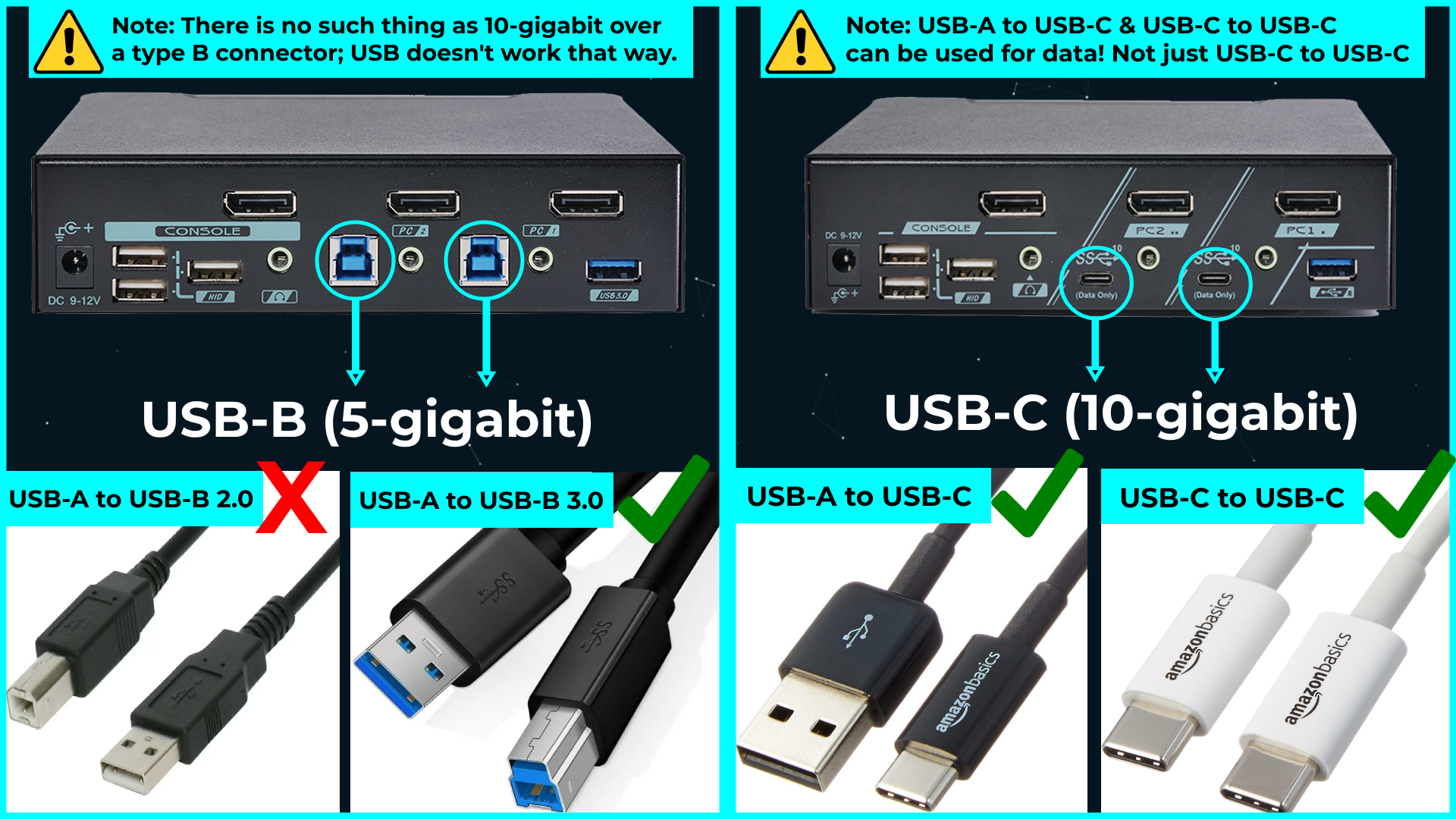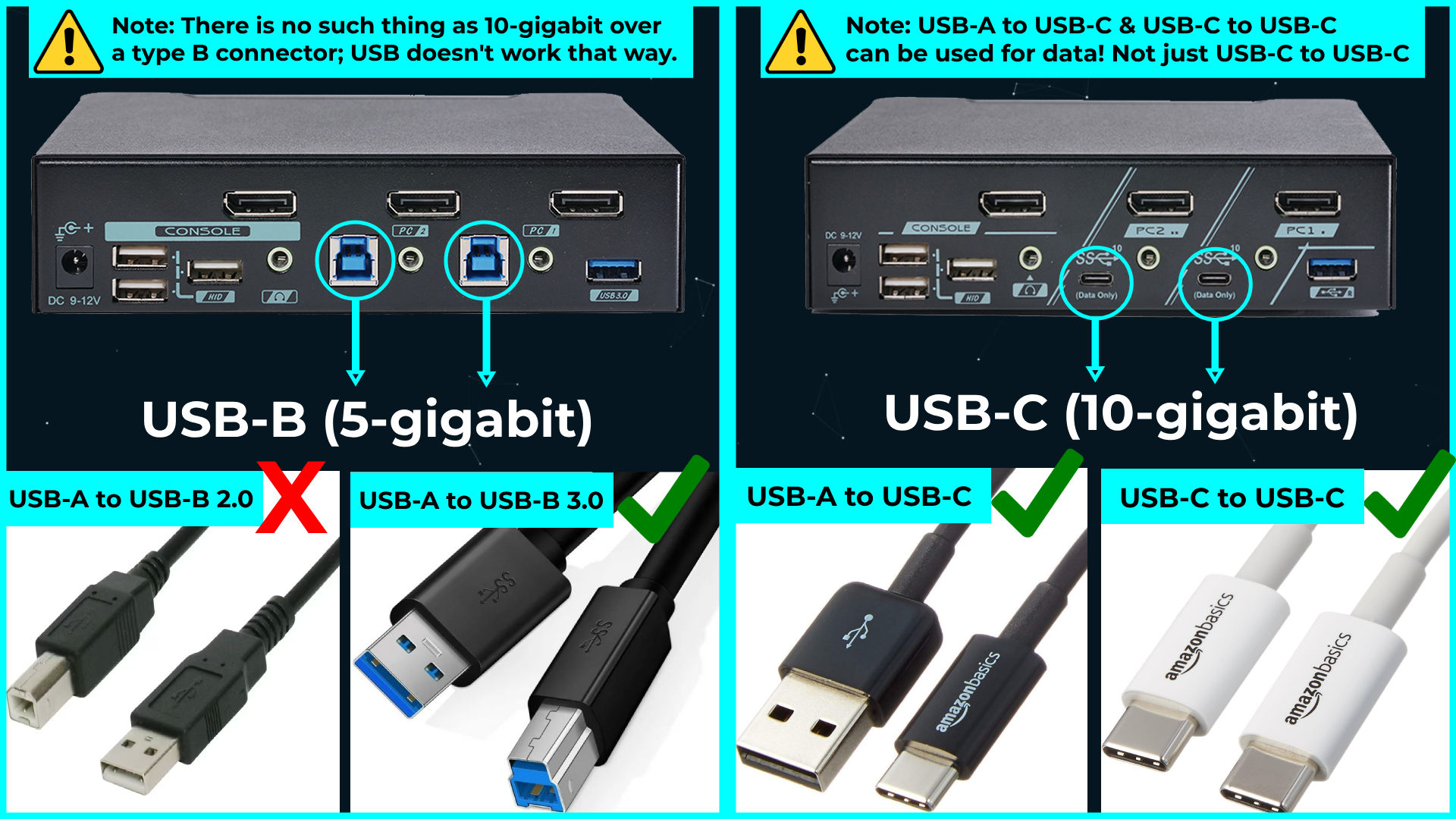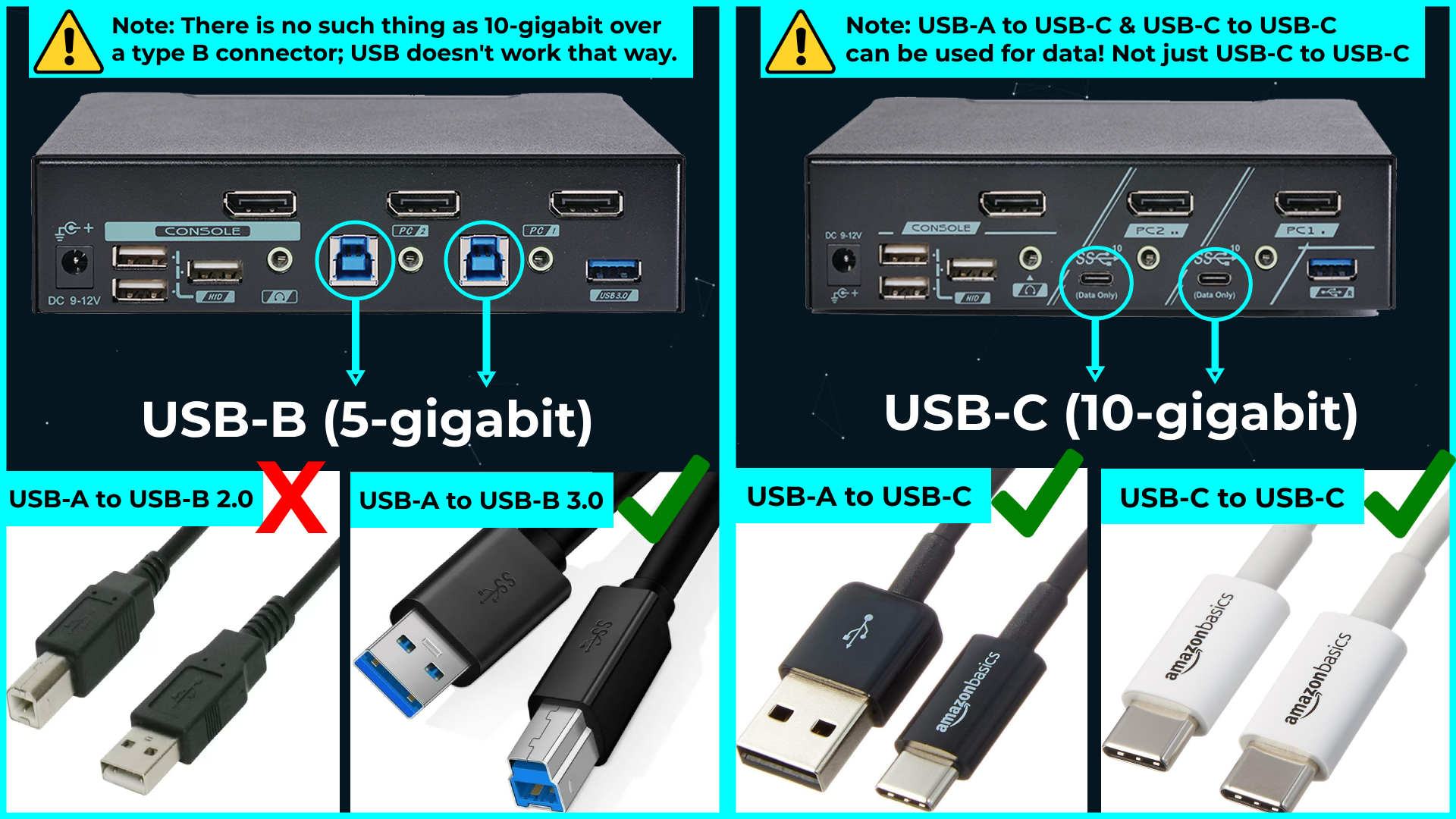These KVMs are capable of monitor emulation (EDID), Serial console connection/hotkeys, variable refresh rate compatibility, and embedded audio/extraction.
Serial Console
The Serial Port (RJ-11 to RS-232 Adapter required) supports various Baud-rates of 9,600~115,200 (8 Baud-rates can be selected) and can control the KVM through shortcuts.
Audio Embedder & Audio Extractor
This feature embeds 3.5mm analog audio and converts it to an HDMI signal. De-embedding is when the HDMI audio is converted to 3.5mm analog.
The KVM has a tracking system that allows USB/3.5mm audio to be tracked independently. For example, you could be working on a computer and hear all the system sounds, then be listening to music on another.
HDCP Management Slider
Mode-1: Auto mode allows HDCP 2.2 or HDCP 1.4 content pass-thru
Mode-2: NONE mode allows non-HDCP content to be played
Mode-3: HDCP 1.4 mode allows HDCP 1.4 content to be licensed
Mode-4: HDCP 2.2 mode allows HDCP 2.2 content to be licensed
Connections
Front
Output:
1x USB HID Type A
1x USB 3.2 Gen 2 Type A
Rear
Input:
4x HDMI 2.1
4x USB 3.2 Gen 2 Type C
4x Audio Jack (In)
1x Audio Jack (Embed) (HDMI)
Output:
1x HDMI 2.1
1x USB 3.2 Gen 2 Type A
3x USB HID Type A
4x Audio Jack (In)
1x Audio Jack (Extract) (HDMI)
Video Resolution (Max.)
7680x4320@60Hz ( 4:4:4 )
5120 x 2880 @ 60Hz (4:4:4)
5120 x 1440 @ 120Hz (4:4:4)
3840 x 2160 @ 144Hz (4:4:4)
3840 x 2160 @ 120Hz (4:4:4)
KVM Rack Mount Kit not included
For technical support or questions regarding Level 1 Techs hardware, KVMs and their accessories that are not answered in the product description, please submit a support ticket.
Features:
Supported upto HDMI 2.1 Up to 8K@60Hz
HDR / DSC / VRR Support for Best Visual Experience
HDCP 2.2 / 1.4 Compliance Ensures Uninterrupted Video Playback
HDCP Engine Ensures Low-Latency Switching
HDCP Management Allows Selection of Proper HDCP Version
EDID Management, Including HDMI 2.1 ( FRL ) & HDMI 2.0 ( TMDS ) EDIDs, Ensures Display Compatibility
Audio Embed/Extract Allows User to Insert External Audio into the HDMI Audio Stream
Front USB Allows Easy Access
Plug-and-Play without Software or Driver
10Gbps USB 3.2 Sharing Provides Excellent Speed
Important Usage Information:
Corsair keyboards are currently unable to use KVM or KM hotkeys when plugged into HID ports.
Why Our KVM Switches Don’t Include an Ethernet Port
We often get asked why our KVM (Keyboard, Video, Mouse) switches don’t come with an Ethernet port. It’s a great question — and the answer has everything to do with keeping your network stable and your devices protected.
Our KVM switches are designed to cleanly switch control of your keyboard, video, and mouse — but networking is a different story. If we were to add an Ethernet port and try to switch it between devices, we’d essentially be reinventing something that already exists: a network switch.
Network switches are made to manage multiple devices on a shared network reliably and simultaneously. They handle traffic differently and are designed for constant connectivity — not for quick, manual switching like a KVM. Combining these two roles could lead to unnecessary complexity and reliability issues.
In short, we believe in using the right tool for the job. That’s why we leave networking to the dedicated Ethernet switches — and focus on building rock-solid KVMs that do their job well.