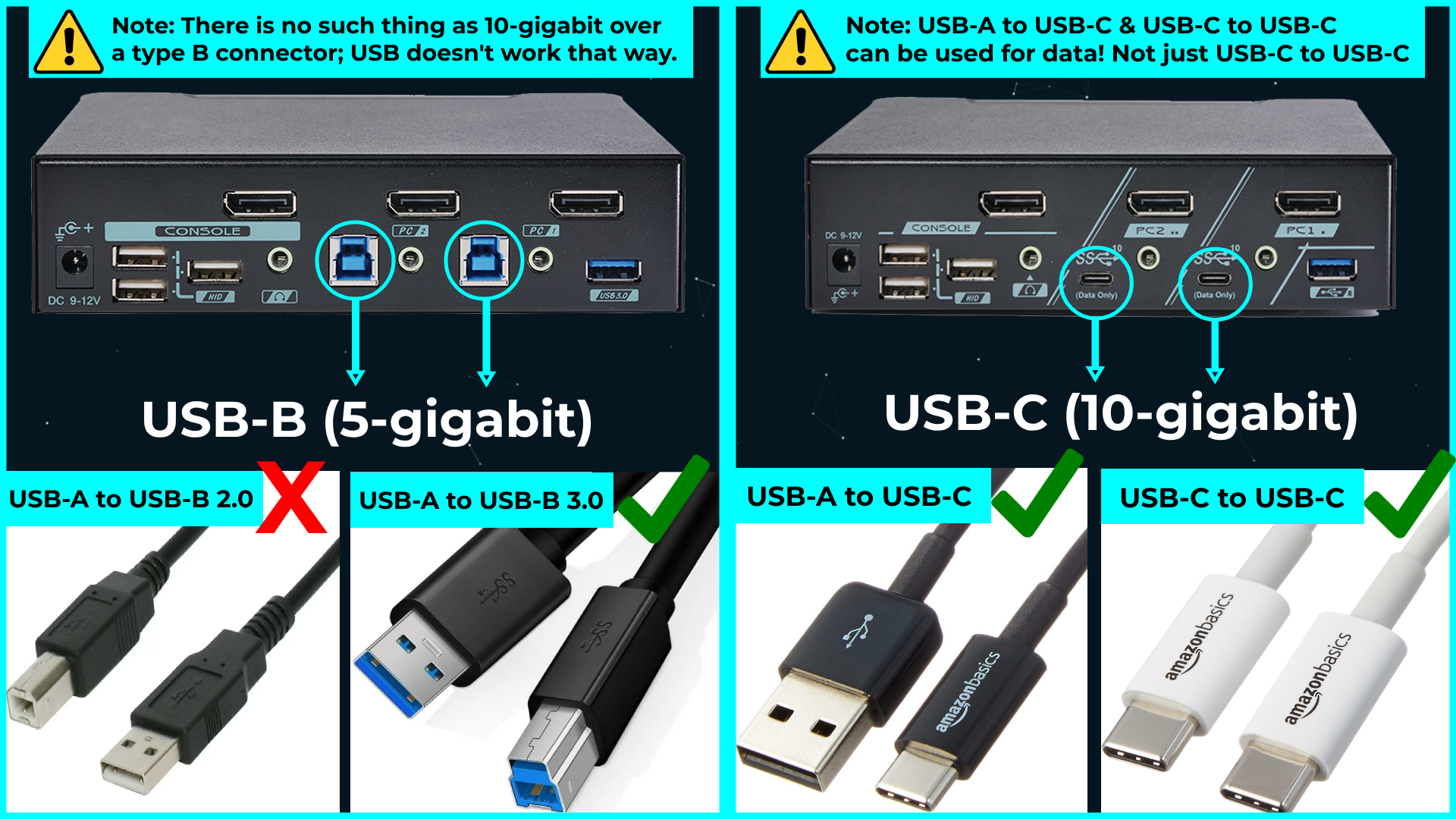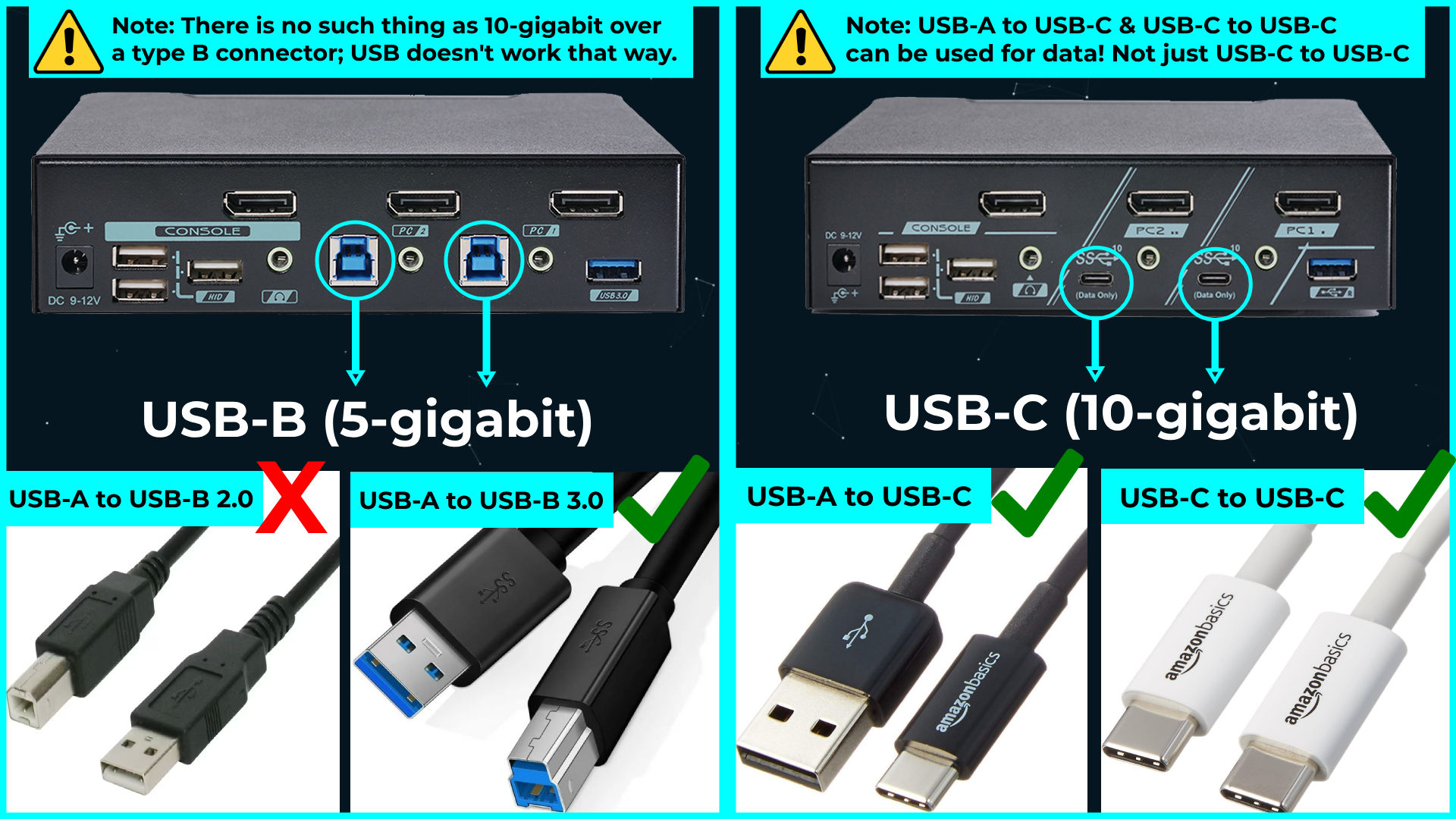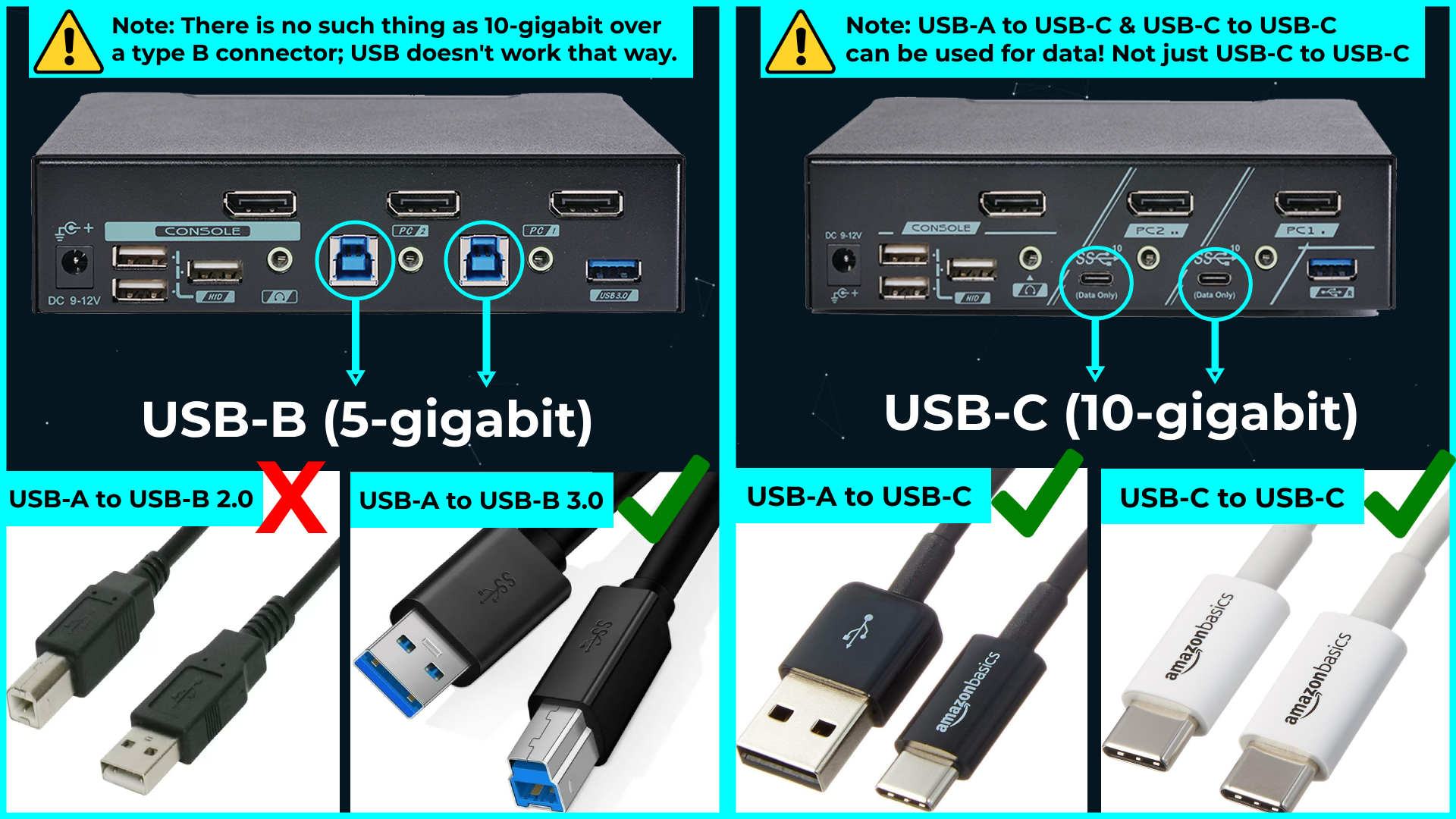Example Setup:
PC 1 (DP Only Desktop)
Input 1: DP 1.4 -> DP 1.4
Input 2: USB-C Combiner* -> Bottom USB-C
PC 2 (M1 Mac)
Input 1: Moshi USB-C** -> DP 1.4
Input 2: Moshi USB-C** -> DP 1.4
Input 3 -> Bottom USB-C*** -> USB-C
Monitors
Output 1: DP 1.4 -> DP 1.4
Output 2: DP 1.4 -> DP 1.4
DisplayPort Only PC Compatibility* - L1Techs USB-C Combiner
To use the bottom USB-C port with a DisplayPort only device you WILL need the L1Techs USB-C Combiner. If you want to use a MAC + PC, typically you would have to use a DisplayPort KVM & convert the USB-C device output to DisplayPort. Cables like the Moshi USB-C to DisplayPort cable cannot be flipped around to be a DisplayPort PC output to USB-C KVM input. Therefore, if you want to use this L1Techs combo KVM with a DisplayPort device, the best solution we offer is the USB-C Combiner .
DisplayPort Inputs for USB-C Device** - Moshi USB-C to DisplayPort 1.4
If you have a USB-C device (e.g. MAC), every input besides the bottom USB-C will require a USB-C to DisplayPort 1.4 cable. We highly recommend Moshi as they have performed the best in our testing.
Display & Data USB-C to USB-C (Bottom ports)***
The KVM uses USB and DP input on the same USB-C connector. It is not Thunderbolt, but often Thunderbolt ports can fallback to USB + DP on one USB-C connection. Sharing USB and DisplayPort on the same USB-C cabling will limit the total bandwidth of the cable. You will need a display & data capable USB-C to USB-C cable for your USB-C hookup (e.g. MAC).
Important Usage Information
MAC 2 External Monitor Limit
MACs with an M2 Pro chip have a limited amount of 2 monitors they can be connected to!! If you buy this KVM to hook up your MAC, make SURE it can connect more than 2 external monitors! For up to 4 external monitors, you will need the M2 Max chip. There is a workaround with DisplayLink drivers and cables, but you will be severely hindered with resolution and refresh rate.
According to MACWorld, here are some MACs and their external monitor capabilities:
M1 & M2 MacBook Air: Maximum one external display
M2 MacBook Pro: Maximum one external display
M2 Pro MacBook Pro: Maximum two external displays
M2 Max MacBook Pro: Maximum four external displays
More info here: Connecting Multiple Monitors to Macs
U2/U3 Switch
Unfortunately, it is not possible to support the full DP 1.4 bandwidth AND USB 5gbps speeds with just one wire. At the back of the KVM is a switch that gives you the option of either USB3 or USB2 speeds. This switch prioritizes DisplayPort bandwidth or USB bandwidth, in other words.
135w Power Included
The included power brick is auto-sensing 100-240 volts, 135W output, 19.5 DC, center positive. The PD Mode switch on the back lets you control power delivery to each of the USB-C inputs.
NOTES::
No cables are included, we have some here: Display Port 1.4 200cm Cable
We don't recommend connecting to ASMedia USB controllers, as they can be problematic coming out of sleep mode. Please report any issues with USB peripherals.
Corsair keyboards are currently unable to use KVM hotkeys when plugged into HID ports.
Why Our KVM Switches Don’t Include an Ethernet Port
We often get asked why our KVM (Keyboard, Video, Mouse) switches don’t come with an Ethernet port. It’s a great question — and the answer has everything to do with keeping your network stable and your devices protected.
Our KVM switches are designed to cleanly switch control of your keyboard, video, and mouse — but networking is a different story. If we were to add an Ethernet port and try to switch it between devices, we’d essentially be reinventing something that already exists: a network switch.
Network switches are made to manage multiple devices on a shared network reliably and simultaneously. They handle traffic differently and are designed for constant connectivity — not for quick, manual switching like a KVM. Combining these two roles could lead to unnecessary complexity and reliability issues.
In short, we believe in using the right tool for the job. That’s why we leave networking to the dedicated Ethernet switches — and focus on building rock-solid KVMs that do their job well.
Monitor Emulation
> This KVM does not support monitor emulation <
Monitor emulation makes sure the input has an exact copy of the display's EDID (Extended Display Identification Data) even when disconnected. Being that this KVM does not have monitor emulation, when switching between desktops, your monitor and KVM will re-handshake. AKA the windows will shuffle unless you have a software or hardware solution.
For your convenience, here are some compatible options that we know of with this KVM:
Windows
Windows 11 - Settings > System > Display > Multiple Displays (drop down) and check the option labelled "Remember windows locations based on monitor connection" and uncheck "Minimize windows when a monitor is disconnected"
Windows 10 - Persistent Windows https://github.com/kangyu-california/PersistentWindows
macOS
macOS Ventura (and newer) - System Settings > Desktop \& Dock > Mission Control and uncheck the box next to "Automatically rearrange Spaces based on most recent use"
macOS Monterey (and older) - System Preferences > Mission Control and uncheck the box next to "Automatically rearrange Spaces based on most recent use"
You can also use the terminal to change the setting.
To disable rearrangement:
defaults write com.apple.dock "mru-spaces" -bool "false" \&\& killall Dock"
credit: https://apple.stackexchange.com/questions/214348/how-to-prevent-mac-from-changing-the-order-of-desktops-spaces